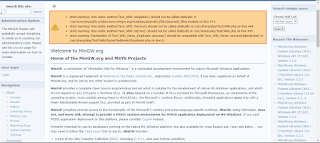Operators in C language
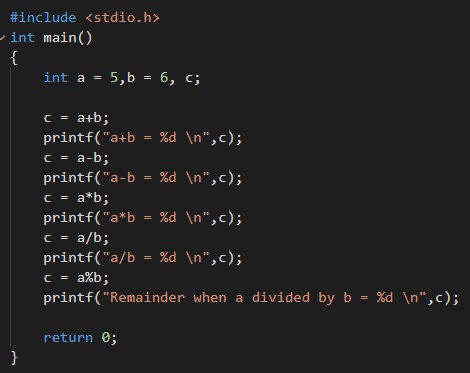
In this tutorial, we will learn about what are operators and their types with example. There are different types of operators in the C language. Operator and its types An operator is simply a symbol that is used to perform operations. There can be many types of operations like arithmetic, logical operations. There are 8 types of operators in the C language. Types of Operators in C language. Arithmetic Operators Increment and Decrement Operators Assignment Operators Relational Operators Logical Operators Bitwise Operators Conditional Operators Special Operators Arithmetic Operators An Arithmetic operator performs mathematical operations such as addition, subtraction, multiplication, division, etc on constants or variables. Operator Meaning of Operators = This Operator used for the addition of two operands. - This Operator used for the subtraction of two operands. * This Operator used for the multiplication of two operands. / This Operator used for the division of two operands. % T...